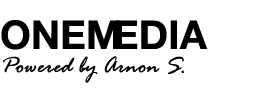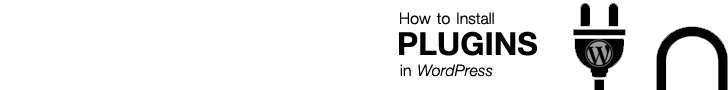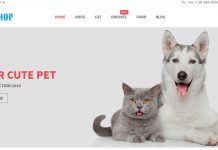Description
Social Shareing Buttons with Style
Add highly customizable social share buttons to your website to increase the interaction on your website. Place the share buttons before and after the post content or have them follow your readers as they scroll up and down the page, in the form of a floating sidebar.
Supported social media share networks: Facebook, Twitter, Google+ and Pinterest
Social Share Count: Display the posts social share count ( including Twitter ) to provide social media proof and increase your website’s credibility.
Buttons Locations: You can place the share buttons in 4 different locations of your website. You can opt in to display them before and/or after the content of your posts on whichever post type you want. Also you can choose to display the buttons in a floating sidebar that follows the user as he/she scrolls the page. The floating sidebar can be placed on the left or on the right side of the screen.